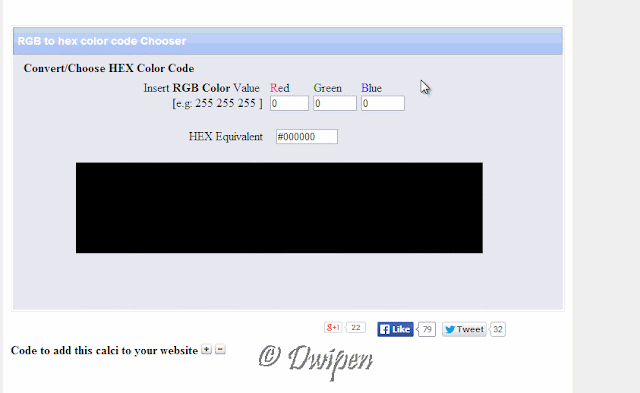Ever wondered how you can get the HTML color code of an image you loved ! There are many third-party tools where, there is an color picker to pick the color you like. This trick is to get the RGB codes of an image using MS Paint.
To find the RGB color code, you need to do the following:
1. Right click on the image and select edit (be default it will open in MS Paint.)
2. Use color picker tool to select the color on image for which you want the html code.
3. When you select the color, you will notice that the picked up color is shown in "Color 1'.
Ensure that the color you have selected and that shown in 'Color 1' are same.
4. To get the RGB value, click on the 'Edit Color's button to get the color palette.
5. You just got the RGB values of the selected color in the details shown.
6. To find the html color code, go to this link.
7. Enter the RGB values accordingly, you will the the HTML color code.
To find the RGB color code, you need to do the following:
1. Right click on the image and select edit (be default it will open in MS Paint.)
2. Use color picker tool to select the color on image for which you want the html code.
3. When you select the color, you will notice that the picked up color is shown in "Color 1'.
Ensure that the color you have selected and that shown in 'Color 1' are same.
4. To get the RGB value, click on the 'Edit Color's button to get the color palette.
5. You just got the RGB values of the selected color in the details shown.
6. To find the html color code, go to this link.
7. Enter the RGB values accordingly, you will the the HTML color code.